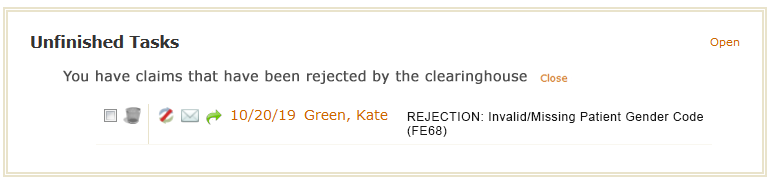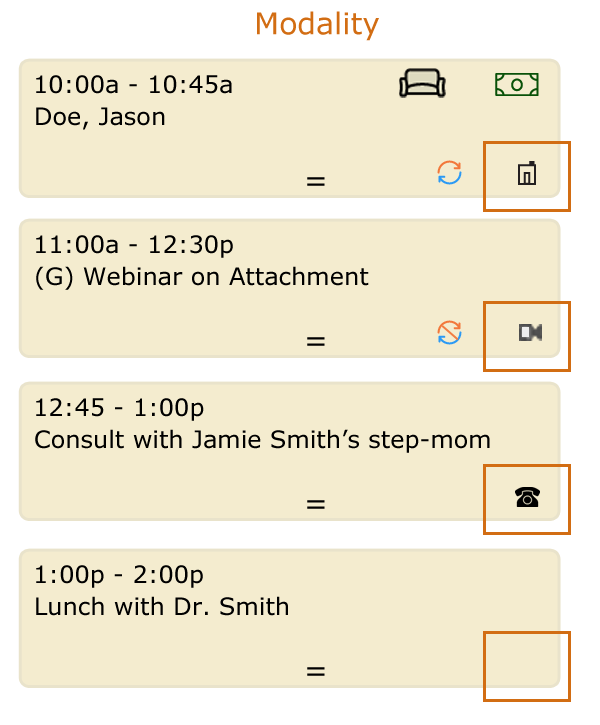FEATURES
The goals of our behavioral health EHR:
Flexible, easy-to-use, chock full of features.
PSYBooks’ behavioral health EHR and Portal is designed to have every tool a mental health provider in a private or group practice or clinic might need. Our features are flexible and easy to use. We give you lots of options so you can do your practice YOUR way. Not ours.
Key Features of the PSYBooks EHR/Portal
Release Notes
| August 11, 2023 |
PSYBooks Connect |
|
PSYBooks Connect is our own built-from-scratch video product. It operates out of your browser, so there’s nothing to download. Connect has a relaxing, realistic-looking waiting room for participants that changes with the season. Your patients can watch a log fire and snow in fall and winter and fish swimming in an aquarium year-round. Seasonal birds and butterflies can be seen outside the window, including a mother bird feeding hungry babies in spring. If you’re running late or need to get any other message to your participants before the meeting, you can chat with them while they’re in the waiting room or even leave messages for them before they arrive. Connect also allows you to record sessions. You can save the uploaded video to your own saved files, the Files tab in your patient’s chart and/or directly to their Portal if you want them to have a copy of the session. All transactions take place within the PSYBooks app, making the chance of a security breach next to 0%. PSYBooks Connect accommodates up to four participants in the meeting and provides our subscribers with a low-cost alternative to SecureVideo, which is our Zoom-based video tool. We think you’ll like it! |
|
| December 29, 2022 |
Shared Forms for Group Practices |
| This release is specifically for Group Practices. Practice owners can now create standard forms for the entire practice and share them with their employees, interns, etc. This not only keeps the practice standardized but also saves time since only one individual actually creates the forms and shares them with all others. Can be used with intake documents, HIPAA forms, Good Faith Estimates, Mood Trackers – anything that the practice owner wants to make available to everyone. As with all Custom Forms, there’s no extra charge for these and you can create and share as many as you want. Collect eSignatures on them if you wish. | |
| October 20, 2022 |
Custom Forms |
| The Custom Forms tool allows you to convert the forms you regularly use in your practice to online forms. This means you can now send things like your Intake Form, Practice Policies, Informed Consents, HIPAA documents, Good Faith Estimates, etc. all within the app for better workflow and security. You can request eSignatures when needed to produce a legally-binding contract. One really nice use of Custom Forms is with the Client Onboarding tool. That tool now has a link to add Custom Forms, which makes it possible to include your entire packet of intake forms to new clients at the same time you onboard them. You can create an unlimited number of Custom Forms, which gives you the freedom to use them for things like clinical tracking tools. Custom Forms are included for free with your PSYBooks subscription and can be sent to any Portal User, not just your patients. You can create forms for staff members, colleagues, patient family members – or anyone else – in addition to your patients. | |
| March 5, 2022 |
Esign, Profile Form, and Onboarding Tools. |
|
This release is packed full of features:
|
|
| July 22, 2021 |
Secure Email added to PSYBooks Mobile |
|
PSYBooks Mobile is now a complete scheduler/communications tool to use with your patients when you’re on the go. Consult your calendar, make new appointments, cancel or edit existing ones, plus contact your patients securely via email, text or phone. You can even start your video sessions from Mobile if you get caught out and can’t get back to the office in time to use your regular PSYBooks app. With PSYBooks Mobile, you don’t have to enter your clients as contacts in your phone and then worry about how to keep them secure. You just sign in to psybooks.mobi and all client information is already there waiting for you. No app to download for you or your clients. Just give them the psybooks.mobi URL and tell them to sign in to their PSYBoooks Portal the way they always would – just on their smartphone. |
|
| July 16, 2021 |
Free Forms for your Practice |
|
PSYBooks now offers free forms for our subscribers that you can download and customize for your practice. Currently, we have 48 forms that were originally published with Risk Management: Clinical, Ethical, and Legal Guidelines for Successful Practice (2nd Edition)” by William F. Doverspike, PhD. We’re giving you both .doc and .pdf files. This will allow you to download the .doc file you need, customize it to fit your practice, then save it as a PDF and upload your customized PDF form to Tools > My Files. From there, you can email your customized form directly to your Portal Users to ensure it’s all 100% HIPAA compliant. The forms are reproduced with permission from The Professional Resource Exchange, Inc. [Professional Resource Press]. |
|
| April 1, 2021 |
The App Gets a Facelift |
| We’ve been focusing so much on getting new features out to you that the app was looking pretty dated. Most of the icons, tools and images had been designed back in 2013 so it was DEFINITELY time for an update. We went through the entire site and updated the look and feel so it’s a bit spiffier looking. Hope you enjoy it! | |
| October 8, 2020 |
Announcing PSYBooks Mobile! |
|
PSYBooks mobile is a totally different app made to work on your phone and to have the features you most need when you’re away from your office such as contacting patients, scheduling appointments, even launching video sessions if you can’t make it back to your office (or if the Internet in your office is down). One of the features PSYBooks Mobile offers is encrypted texting. You can text with any Portal User (as well as Admins and other Subscribers in your office) and know that you’re HIPAA compliant, and also that the texts will be saved (since texts are considered part of a client’s Medical Record). You can also do group texts with any groups you have entered in PSYBooks. |
|
| September 17, 2020 |
Interoffice Memos and Dynamic To-Do Lists: All Part of PSYBooks’ Therapist Notification Tool (TNT)TM |
|
|
| May 27, 2020 |
CC POS Payments |
|
We just released a tool that will allow you to enter CC POS (Credit Card Point of Service) payments you receive from insurance companies. It’s done with the Method field on the the Add Insurance Payment tool. |
|
| May 14, 2020 |
Session Start/Stop Times |
|
To save you time, we auto-populate the session start and stop times with the times you set for the appointment. However, if the actual start/stop times for your session were different, you can change them. Session start/stop times are carried over to your Session Notes in the patient’s chart and also to the PHI Report. |
|
| February 11, 2020 |
The Preview PDF Tool, Gender Identity Fields, and the GOI/Group/Clinic Practice Updates. |
|
|
| October 10, 2019 |
Enhanced Calendar Tools |
|
You can now enter both sessions and client payments right from your calendar, eliminating the need to switch back and forth between the Charts and Calendar tabs. As you use them, the new session and payment tools on each appointment block will be marked as “pending” or “finished,” giving you a quick visual of what tasks you still need to do on any given day. Some users may now be able to do most or all of their daily tasks right from the Calendar. |
|
| September 17, 2019 |
Mini-Release: More Email |
|
We now add email tools by all files you upload to make it easier to send HIPAA-compliant encrypted files to your contacts. You’ll find the new tools at Tools > My Files and also on the Files tab of each of your patients’ charts. When you click the email icon by a file name, we’ll open a Compose Email form with that file already attached. All you’ll have to do is find the right contact(s) in your “To” box, write anything you want and click Send. |
|
| February 2, 2019 |
Video Sync and Other Enhancements |
|
|
| July 26, 2018 |
Appointment Requests, Manage Appointment Requests and the Portal Calendar. |
|
The Appointment Request Tool uses a dynamic, interactive calendar that allows you to send available appointment times to clients and others. It is most suited for therapists who want the functionality of an interactive calendar, but who do not want to put their entire calendar online. For example, this tool might be used with new clients who are scheduling an initial appointment, or with existing clients who need to reschedule or want additional appointments. The Manage Appointment Requests Tool allows you to edit or delete existing Appointment Requests as well as add new ones. Recipients of an Appointment Request you’ve sent – whether clients or others – sign in to their Portal Calendars to see the times you’ve sent. If one or more of the times has already been booked, their Portal Calendars will not show those times – it will only display the times that are still available for booking. That’s what makes this feature interactive – Portal Calendars are always in sync with the therapist’s calendar, no matter how many changes have been made in the appointment times that were originally offered. |
|
| April 9, 2018 |
Group Appointments and a Manage Groups Tool. |
|
This release features a new set of tools for working with groups. A “group” could be a couple’s or family session, a therapy group, or even non-therapy groups such as staff meetings or supervision. In short, a group can be any appointment that has at least two attendees for which you may want to use the special tools. With client (i.e., “therapy”) groups, you can schedule appointments for all members at once, send appointment reminders, track attendance, write one group note that posts to each chart (or the charts you select), enter sessions and client payments, file insurance and write individual notes for each group member – all from a single new tool called “Manage Groups”. In addition, you can post a copy of the Group Note to your personal notes section (Tools > Notes & Reminders). Non-therapy groups allow you to send appointment reminders to all group members, track attendance, and keep personal notes in your Notes & Reminders section. |
|
| Oct 24, 2017 |
Appointment Reminders. |
|
|
| June 2, 2017 |
Credit card enhancements |
|
Make your life easier with these enhancements:
The first one is fairly self-explanatory but will definitely save you some time. Learn more about processing credit cards in PSYBooks. The second one came from questions people have asked about whether credit card processing devices such as Square are HIPAA-compliant. After some research, the answer I found was, “It depends.” Evidently, the devices themselves are exempt from HIPAA because they only process payment info. However, the gray area comes when you want to send your client a receipt from the device. At that point, it’s a little iffy as to whether that information is considered PHI or not. PSYBooks can now eliminate that gray area by allowing you to send those kinds of emails straight from the app. You’ve always been able to do that by downloading the documents first. But now, you’ll notice an email icon with the receipt link that will allow you to email the receipt as an attachment without having to download it. We even attach the document and pre-populate most of the fields in the email so all you have to do is click “Send”. It’s the ultimate in convenience, safety and HIPAA-compliance. These “in house” emails have been added to many of the reports, too. |
|
| April 7, 2017 |
Video! |
|
The PSYBooks Portal now offers video. PSYBooks Video is 100% HIPAA-compliant, whereas products like Skype and Facetime are not. PSYBooks Video is based on the Zoom platform which produces the best video quality we’ve seen and offers the following features:
|
|
| Feb 14, 2017 |
“Fix This ERA” |
|
Fix This ERA is a whole set of tools that allow you to work with those pesky ERAs that won’t allocate properly. For example, sometimes insurance companies send ERAs with negative balances as a way to adjust for previous errors on their part. Or maybe you’ve already allocated a client payment to the session that would cause the ERA to create a negative session balance issue. In the past, these kinds of ERAs couldn’t be processed without some extra work and creativity on your part. But now, with the help of the new tools that are part of the Fix This ERA feature, they can. Perhaps the best part is that you don’t have to navigate anywhere else in the program. The Fix This ERA tools appear on the same page as the problem ERA. |
|
| Nov 24, 2017 |
At Rest File Encryption |
|
This release ensures that ALL files you upload to PSYBooks – whether through one of the file upload areas or as attachments in email system – are encrypted. Files have always been encrypted while they were in motion; now they are also encrypted ‘at rest’. In addition to uploaded files, this at-rest encryption applies to all PDF files generated by the program such as claims (CMS 1500 forms), statements, receipts, reports, etc. This new state-of-the-art encryption adds another tier to our safety commitment to you. |
|
| Oct 14, 2016 |
Lower rates for large practices, group emails, ability to send PHI directly to support when you have questions |
|
|
| June 9, 2016 |
Client Portal & Encrypted Email |
|
This was a huge release that included not only the client portal but also our encrypted email system. The portal is the interface between you and your clients and staff. Therapists can now exchange emails with clients or colleagues and know that it’s safe and HIPAA-compliant. PSYBooks’ email is encrypted both in motion and at rest. Furthermore, any attachments sent with emails are also encrypted. |
|
| Dec 18, 2015 |
Billing Providers |
|
This release is specifically for those users who need the ability to list separate billing vs. rendering providers on the CMS forms you send to insurance companies. The Billing Providers release makes it possible for certain types of group practices to use PSYBooks. The tool was made with maximum flexibility in mind. For example, it covers situations where the practice may have more than one office, different billing providers at each office, and also when billing providers may vary by insurance company, or even by specific client or session. |
|
| Aug 1, 2015 |
Various enhancements |
|
|
| June 30, 2015 |
ICD 9/10 Crosswalk and other enhancements |
|
Added an ICD-9/ICD-10 diagnoses crosswalk/conversion tool for looking up ICD-10 codes.
|
|
| Dec 26, 2014 |
Notes & Reminders |
|
Added a Notes & Reminders section to enable users to create editable “To Do” lists as well as other types of notes they need to maintain for their practice. The Notes & Reminders page is in the Tools section of the app (the older name for the Tools section was Reports). |
|
| Nov 20, 2014 |
New Financial Reports |
|
Added three new reports to the Financial Reports section: Claims & Statements, Past Due Accounts and Payments Received. |
|
| Sept 23, 2014 |
Contacts |
|
Added “Contacts” sections to both the Library (for therapist contacts) and the client chart (for client contacts). This release includes the functionality to add additional payers to a client’s account. |
|
| July 7, 2014 |
Launch |